Earlier this summer I took a PD class at my school taught by a colleague all about creating dynamic visual presentations. No surprise: Canva was a featured tool. In addition to discussing Canva's modifiable templates for presentations, graphic organizers and more, there is a bounty for teachers. Their Canva For Education feature is downright amazing for educators.
During the work portion of our PD, I got the opportunity to play around with Canva's AI element "Magic Design." Using this built-in AI tool, presentations nearly write themselves, complete with content and graphics, giving you a few templates from which to choose. Beyond that, you can tweak the verbiage, the font, the images and more. I was able to create this presentation in about 15 minutes for my upper elementary graphic design elective, modifying the text with just a simple AI prompt that I typed in.
The Elements of Design: Funtography by Vicki DabrowkaCanva has a wealth of design tutorials and tools on their site on all topics. Using Magic Design to Create a Presentation includes a detailed explanation and video on how to use Magic Design.
While Magic Design is pretty darn amazing, there's still so much more you can do using Canva and its latest supercharged elements.
Richard Byrne from Free Technology for Teachers is one of my go-to websites for the latest in edtech. These are 3 of my many favorite posts of his regarding Canva:
- His June 26, 2023 post: How to Magically Make a Presentation in Minutes
- His December 3, 2022 post: 50 Canva Tutorials for Teachers
- His June 29, 2023 post: The Coolest Canva Use I've Seen
Two other really amazing resources I have found include the following:
- Stock Photo Secret's August 23, 2022 post by Ivanna Attié: 20 Cool Canva Projects for Kids
- Amanda Fox's book The Canva Classroom: 42 Ultimate Answers to Templates that Rocket Student Engagement (The Hitchhiker's Guide for Educators Series. I read it one afternoon recently and my gears for projects were whirring! Additionally, there are several QR codes built into the book linking to Canva templates that Amanda created. Once you scan the code, it saves a copy of the presentation/activity into your Canva projects so that you can edit and adapt it. A wealth!
Once you discover Canva, you won't be able to stay away!!
Image created at canva.com; Presentation created at Canva.com--viewable link: https://www.canva.com/design/DAFmdnTA-pE/oY481mKfVgHxWS8rVJZSUA/edit?utm_content=DAFmdnTA-pE&utm_campaign=designshare&utm_medium=link2&utm_source=sharebutton
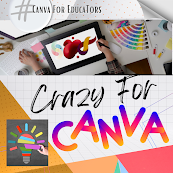

No comments :
Post a Comment