But there are the professional "ducks in a row" to get together too. It's a great time to explore new ideas for schools and edtech trends--at least for this girl. So along those lines, I've been investigating some apps that I could use in the classroom. Playing with them and giving them a whirl in the eco-world is a good way for me to give them to my own test drive. ReadWriteThink have 3 notable and free iPad apps worth highlighting.
Word Mover is my first share. If you remember the magnetic fridge poetry of days gone by, then you know exactly what this app is all about. You have the choice of pre-programmed text on tiles, inputting your own, or even modifying existing tiles to change words on a per tile basis. This comes in handy when you need to add word endings or even just want to add a word of your own. They have a handful of background images to add a canvas of your own choosing. Additionally it's kid-tested, at least here in this house. Both of my kids sidled up next to me to see what I was doing. That's always a good vote!
Here's my " Green Surrounds" which helps all of us take a very Richard Louv approach to the green that surrounds us this summer. A tad fuzzy in that it didn't like the digital transfer, but you get the idea.
For ideas on how to use Word Mover in other lesson plans, check out ReadWriteThink's Word Mover Page.
My fuzzy pic from my own creation, using ReadWriteThink's app WordMover.
Word Mover pic from https://itunes.apple.com/au/app/word-mover/id572997152?mt=8

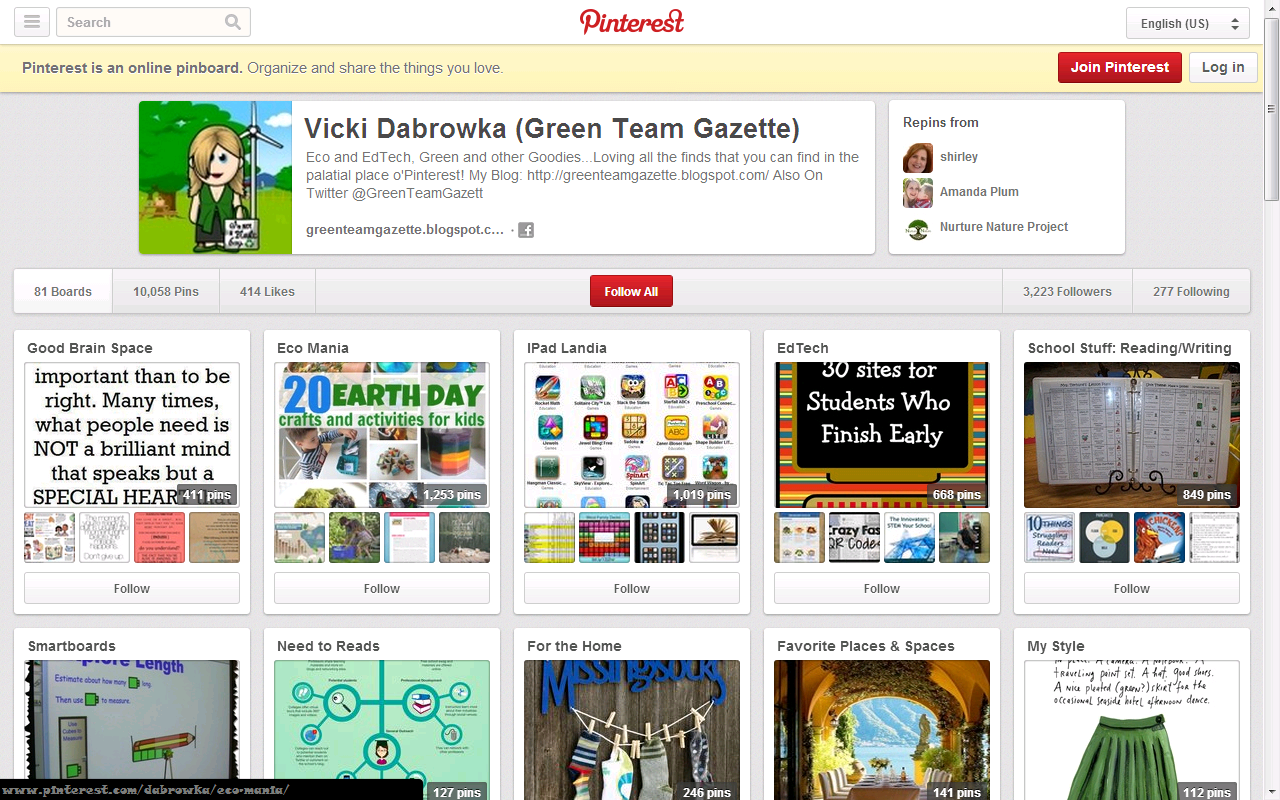
No comments :
Post a Comment